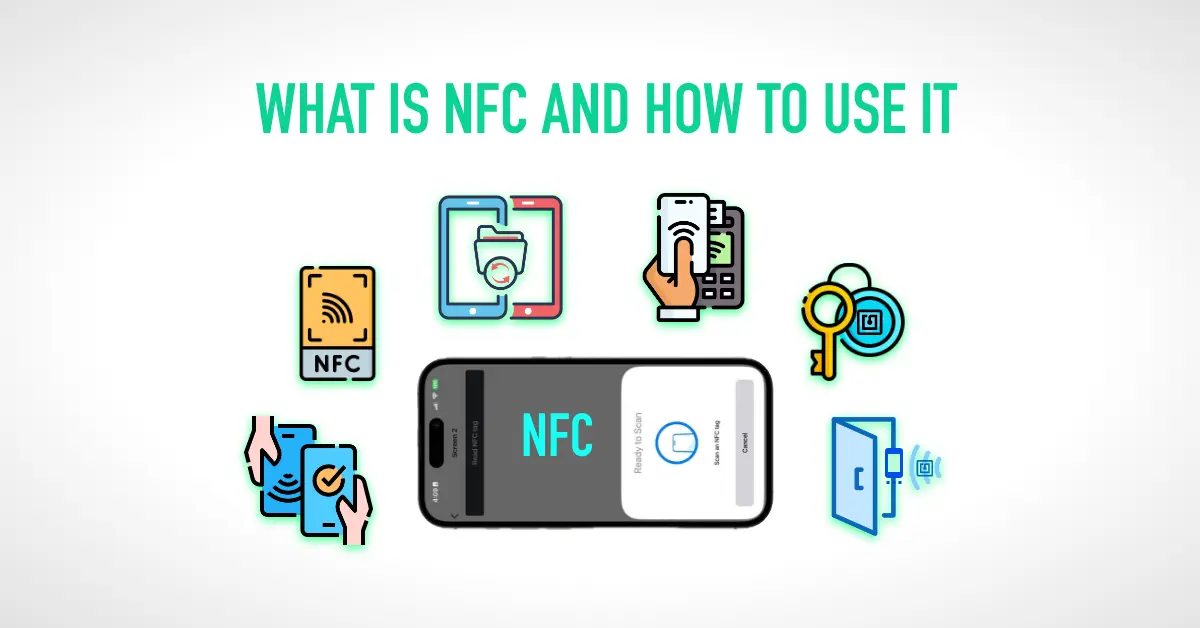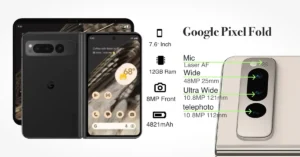NFC (Near Field Communication) is a short-range wireless communication technology that allows secure transfer of data by touching or being within 4 centimeters of an NFC receiver. NFC works at 13.56 MHz frequency and allows simple and secure communication between two devices. With the help of NFC, you can easily transfer contacts, documents, content/apps, contactless payments and read NFC tag tasks. If you want to get complete information about NFC then read our blog completely so that you can know about NFC better.

Where is NFC in the phone?
NFC OPTION:-
To turn on and off NFC in Android phone, you have to go to Settings in your phone and there you will see the option of connected devices, click on it, inside which you will see the NFC option. Turn NFC on and off. If we talk about iPhone then there is no option to turn NFC on and off. As soon as they come near NFC devices they automatically detect them and turn NFC on and off. Don’t worry, they are safe. They do not consume much battery. How to Scan NFC Tags or QR Codes
NFC Chip:-
Initially, when NFC started coming in the phones, the phone companies used to provide NFC chip inside the battery of the mobile but the problem arose when after a few years the battery of the phone got damaged and had to be replaced and due to changing the battery. NFC was not working in the phone. To solve this problem, they started installing these NFC chips inside the back cover of the phone, but when non-opening mobiles started coming in the market, NFC chips were introduced. Started providing NFC in the upper part of the phone, which makes it easy to use NFC even by keeping the phone face to face.

What can be the uses of NFC?
1. Data Transfer:-
With the help of NFC, you can send files or images to another NFC enabled phone by keeping the phones close to each other without using Bluetooth.
2. Fast Pairing:-
Sometimes we face difficulty in connecting the device with Bluetooth speaker with Bluetooth, but if it has NFC chip, then if you turn on NFC in the phone and take the phone near it, it will be paired immediately and two NFC You can also pair devices simultaneously
3. Security:-
With the help of NFC key available in the market, you can lock any folder in your phone and you can open that lock only with the help of that NFC security key, no one else can open it and online. With the help of NFC Lock, you can open NFC door locks with the help of your phone without using the key.
4. Payment:-
With the help of NFC, you can save the debit and credit cards you have in your phone in apps like Google Pay, Amazon Pay, Samsung Pay and while making payment for any purchase, select the payment card in your phone and By taking the mobile phone near those payment devices, your payment will be made through that card so that you do not have to carry around with debit and credit cards in your pocket.
5. NFC Tags:-
NFC Tags which you can easily get from online platforms like Amazon, Flipkart at a nominal price, which you can use anywhere and can make many tasks easier. NFC Tags in which you can save small data and keep it. You can get information like your contact details, wifi password, or the task of silencing the mobile or opening the map of a particular place, or you can instantly access your most useful apps with the help of those NFC tags. It is easy to enter this data and task, you can also do this.
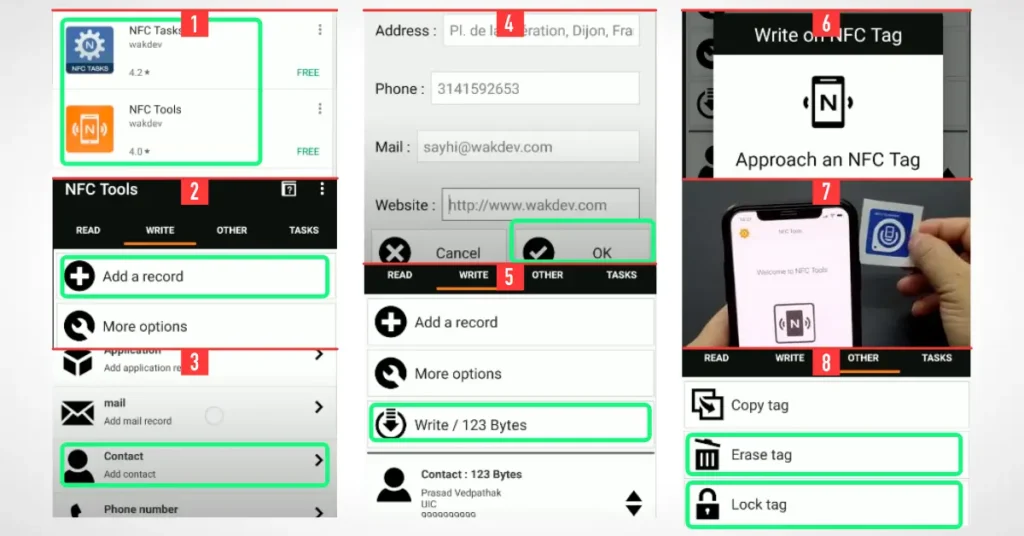
How to put data or task in NFC tag?
First check how much data you can keep inside the NFC tag which you have purchased from the online market, like if it is 144 bytes or more, you can put the same size of data or task inside the NFC tag as per the space available in the NFC tag. Steps to insert are given below.
- You will have to installs app named 1) NFC TASK 2) NFC TOOL in your phone from Google Play or App Store.
- Open the app with NFC task, in which you have to go inside the section written and click on the option of add a Record.
- This will open the list of tasks in which you will see many tasks. Out of these, we will like the contact task to understand you, you can also like other tasks.
- As soon as you like the contact task, you will be asked to enter your phone number, email ID, social link, write these and then click on the ok button below.
- As soon as you press the ok button, you will see the size of the details you have filled in, which will have to be written inside the NFC tag, so click on the write button in it.
- Now you will see a popup with the name write on NFC tag in the phone. Now you will have to bring the NFC tag you have near the back of the phone so that the data can be written in that tag as soon as the task is written in that NFC tag. Once this is done, you will be shown a popup with the complete write, after that you can use the NFC tag at any place for contact sharing.
- Now if you want to use this same NFC tag to perform other tasks, then you will go to that app and you will see other option. Go inside that option, you will have to select Erase Tag. After that, keep the tag which you want to use again in the back part of the phone. Have to give so that they can be erased after that you can add other tasks in those tags by following the above steps.
- If you want to keep the tag locked so that no one else can tamper with it, then you can do this also, you will see other options by going inside the app, go inside those options and in that you will have to click on Lock Tag. After this, you just have to place the tags you want to lock on the back side of the phone, after which the NFC tag will be locked (after locking, you cannot use the NFC tag for any other tasks, you will have to use teg it for other tasks Must use another tag)
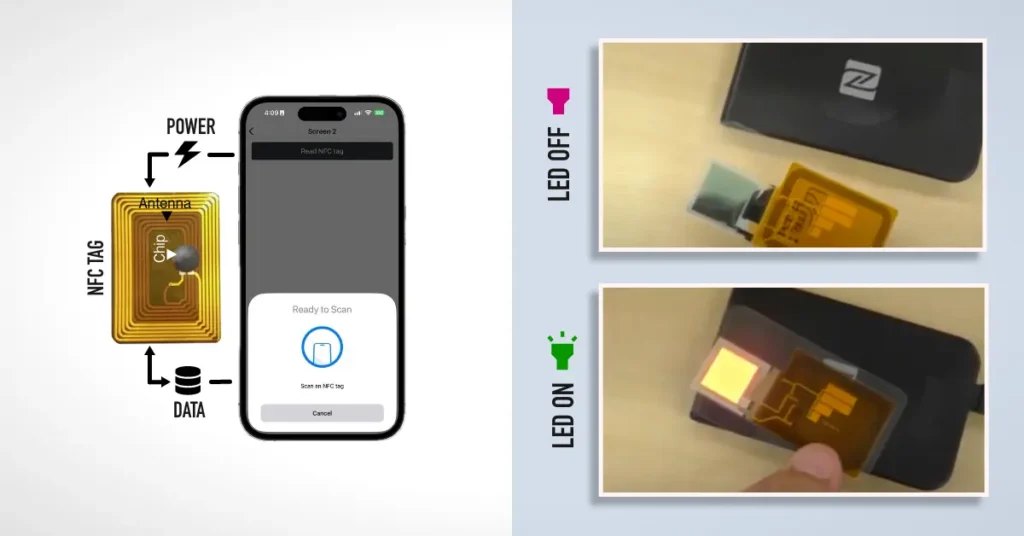
How does NFC tag work without power?
The mobile phones in which NFC chip is installed have a coil attached to them which keeps emitting a small amount of electrical waves and when we take the NFC tag near the mobile, then the antenna installed in the NFC tag detects NFC with the help of those electrical waves. Draws enough power to run tag.